Maplin Everyday Charging Kit
£24.78
£20.65 excl. VATCheck your postcode

Enter a valid postcode.
credit account (subject to approval).







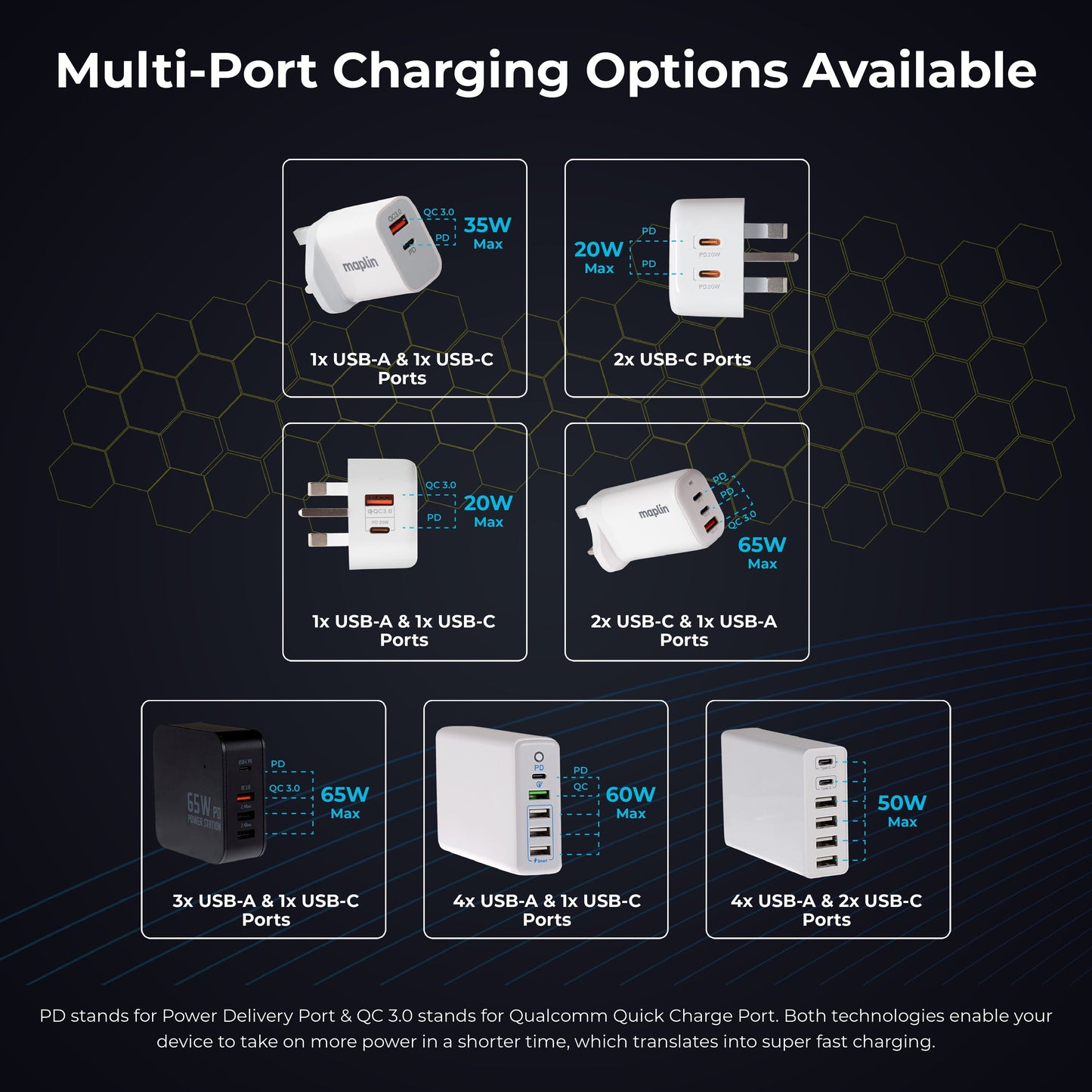












Maplin Everyday Charging Kit
About this product
Stayed charged up for less! Save 20% with the Maplin Everyday Charging Kit.
USB Wall Charger
Designed to meet the needs of the latest USB-C and USB-A devices on the market, the Maplin 2 Port USB Wall Charger 1x USB-A 1x USB-C PD QC 3.0 35W High Speed Charging features Qualcomm Quick Charging 3.0 and Power Delivery up to 35 Watts of power at one time.
This dual charging device will power your iPhone or Android smartphone simultaneously with a High Speed charge.
Input: AC100-240V
USB-A Output: QC 3.0 DC5V - 3A, DC9V - 2A, DC12V - 1.5A
USB-C Output: DC5V - 3A, DC9V - 3A, DC12V - 2.92A
Total Max Power Output: 35W
USB-C to USB-A Cable
This 3m Type-C to USB-A cable can be used for charging and data transfer. The Maplin Braided USB-C to USB-A 2.0 Cable has a durable braided outer covering and delivers a data transfer speed of up to 480 Mbps.
USB-C to USB-C Cable
Connect your USB-C smartphone or tablet to a USB-C computer port or wall charger. Ideal for fast charging and speedy image, video and file transfers.
The Maplin USB Type-C to USB-C Data Transfer & Charging Cable is designed for long-lasting quality.
Widely compatible with devices such as Apple MacBook, Samsung Galaxy, Microsoft Surface, Google Pixel, Sony Xperia, Honor, OnePlus, Motorola, ASUS, Huawei and Xiaomi smartphones, wall chargers, power banks, USB extension leads and more.
Specifications:
Data Transfer Speed: 480 Mbps
Length: 2 metre
Connectors: USB-C 2.0
Colour: Black
What's included:
1 x Maplin 2 Port USB Wall Charger 1x USB-A 1x USB-C PD QC 3.0 35W High Speed Charging
1 x Maplin Braided USB-C to USB-A 2.0 Cable
1 x Maplin 60W USB-C to USB-C Data Transfer & Charging Cable
Questions & Answers
Reviews
Related blog posts
Ethernet Cables Explained: The Basics Of Network CablingA Complete Guide To DisplayPort Technology
A Complete Guide To HDMI: Everything You Need To Know
A Guide To Jack Plug Sizes & Cables
USB A vs USB C: Differences, Benefits, And More
PD Charging vs QC Charging: What Is The Difference?
Best Power Banks 2024: Buying Guide
Why Is My Phone Battery Draining So Fast?
How to Connect Your Phone To A Projector via USB - A Guide
How To Charge A Laptop Without A Charger: The Potential Of HDMI, USB-C, Solar And More
What Is A Power Bank and Which One Is Right For You?
Can You Take a Power Bank On a Plane?



















