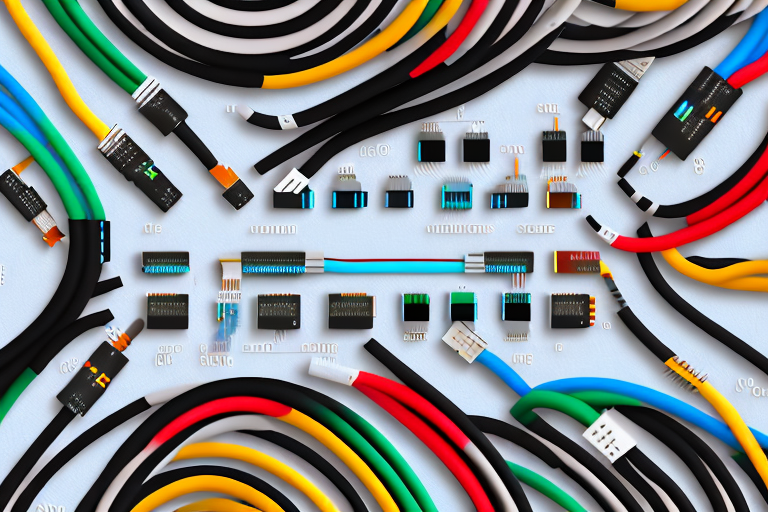
Ethernet Cables Explained: The Basics Of Network Cabling
|
|
Time to read 7 min
|
|
Time to read 7 min
In today's world, a reliable network connection is essential for both residential and business purposes. Ethernet cables play a crucial role in establishing and maintaining a strong network connection. In this article, we will explore everything you need to know about Ethernet cables, including their types, benefits, how to choose the right cable, installation process, and their various applications.
Ethernet cables find applications in various scenarios, including:
Ethernet cables, also known as network cables or patch cables, are the physical medium used to connect devices within a local area network (LAN). These cables facilitate the transmission of data between computers, routers, switches, and other networking devices. Ethernet cables use twisted pair wires and standardized connectors to ensure reliable and high-speed data transfer.
Twisted pair wires are a key component of Ethernet cables. These wires are twisted together in pairs to reduce electromagnetic interference from external sources, ensuring a stable connection and minimizing data loss. The twisting of the wires helps cancel out electromagnetic interference, making Ethernet cables a reliable choice for data transmission in various networking environments.
When it comes to connectors, Ethernet cables typically use RJ45 connectors. These connectors have eight pins that correspond to the eight wires inside the cable. The RJ45 connectors are designed to securely snap into Ethernet ports, providing a secure connection for data transfer. Additionally, Ethernet cables come in various categories, such as Cat5e, Cat6, and Cat7, each offering different levels of performance and speed capabilities to meet the demands of modern networking requirements.
There are several types of Ethernet cables available, each designed for specific networking requirements. The most common types include:
It's important to note that the choice of Ethernet cable type can significantly impact network performance. Cat 5e cables are sufficient for basic internet usage and small network setups, but for more demanding applications such as high-definition video streaming or online gaming, Cat 6 or higher cables are recommended. The improved performance and reduced interference offered by Cat 6 and Cat 7 cables make them ideal for environments where network reliability and speed are crucial.
Additionally, when selecting an Ethernet cable, factors such as cable length, flexibility, and durability should be considered. Cat 6 and Cat 7 cables are typically thicker and less flexible than Cat 5e cables due to their enhanced shielding and insulation. This can make them more challenging to install in tight spaces or areas with limited flexibility requirements. However, their robust construction ensures long-term reliability and consistent performance, making them a worthwhile investment for businesses or users with demanding networking needs.
Maplin stocks a range pre-made CAT6 Ethernet cables with RJ45 connectors which will suit most needs. Various lengths are available.
While wireless connections have grown in popularity, Ethernet cables still offer several advantages:
Ethernet cables come in various categories, each designed for specific purposes. Category 5e (Cat5e) cables are commonly used for basic networking needs, supporting speeds up to 1 Gbps. For more demanding applications, Category 6 (Cat6) cables are recommended, offering higher performance and faster data transmission rates. Additionally, Category 6a (Cat6a) cables are ideal for environments where high-speed data transfer and minimal interference are crucial, such as in data centers and server rooms.
Another advantage of Ethernet cables is their versatility in network setups. They can be used to create wired connections not only between devices and routers but also for establishing connections between switches, servers, and other networking equipment. This flexibility allows for the creation of reliable and secure networks in both residential and commercial settings, ensuring smooth data flow and efficient communication.
Choosing the right Ethernet cable depends on your specific networking needs. Here are a few factors to consider:
When considering speed requirements, it's essential to understand the different categories of Ethernet cables. Category 5e cables, for example, support speeds up to 1 Gbps, while Category 6 cables can handle up to 10 Gbps. For even higher speeds, Category 6a and Category 7 cables are designed to support 10 Gbps and beyond, making them ideal for demanding networking environments.
A crucial factor to keep in mind is the quality of the connectors on the Ethernet cable. High-quality connectors ensure a stable connection and reduce the risk of signal loss or interference. When selecting an Ethernet cable, pay attention to the materials used in the connectors and ensure they are corrosion-resistant for long-lasting performance.
Installing Ethernet cables is a relatively simple process that anyone can do with a bit of guidance. Here's a step-by-step guide:
When planning your network layout, it's important to consider things such as distance limitations, potential sources of interference, and the need for future scalability. By mapping out the path of your Ethernet cables in advance, you can avoid unnecessary detours or obstacles that may hinder the performance of your network.
When preparing the cables, make sure to use a cable stripper tool to carefully remove the outer jacket without damaging the inner wires. Properly organizing and trimming the twisted pairs according to the TIA/EIA-568 standard will help ensure optimal signal transmission and reduce the risk of crosstalk or signal interference.
Ethernet cables can typically span up to 100 meters without experiencing significant signal degradation.
While it is possible to mix different categories of Ethernet cables, it is generally recommended to use the same category for optimal performance.
Yes, Ethernet cables are plug-and-play. Simply connect the appropriate ends of the cable to the devices, and the network connection should be established.
Absolutely! Ethernet cables provide a more reliable and stable connection for online gaming, reducing lag and ensuring a smoother gaming experience.
Ethernet cables are the backbone of any network, providing a reliable and high-speed connection for various applications. Understanding the different types of Ethernet cables, their benefits, and how to choose the right cable will help you establish a robust, secure, and efficient network. Whether you are setting up a home network, office network, or industrial automation system, Ethernet cables are a wise and practical choice.
So, next time you need to establish a network connection, remember the importance of Ethernet cables and the impact they can have on your network's performance!
After getting an early start in the world of computing with C64 & Amiga computers, Pete now spends much of his spare time in PC VR and dabbling in game development. He also has a strong interest in film, photography and music.
Among other endeavours, he previously worked in a Maplin store, so it was a no-brainer when the opportunity arose to work on the modern incarnation of Maplin online. Besides writing for the blog, Pete works alongside the Maplin team to help keep the online store running smoothly.