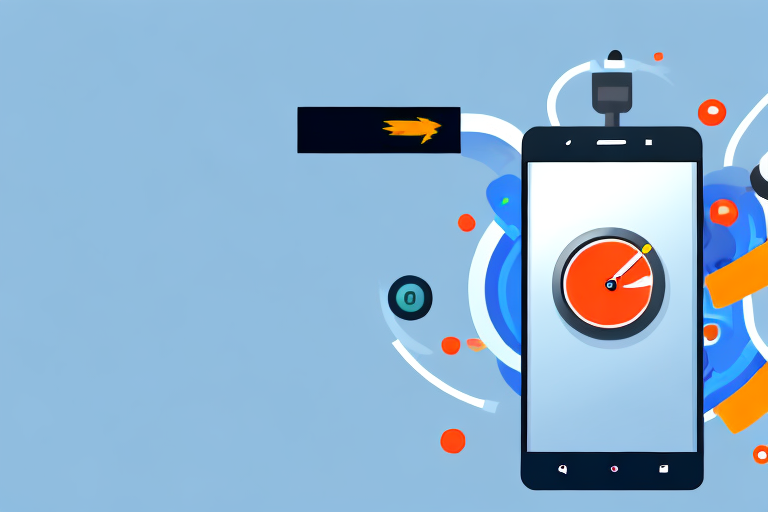
Why Is My Phone Battery Draining So Fast?
|
|
Time to read 7 min
|
|
Time to read 7 min
If you find yourself constantly reaching for the charger to recharge your phone, you may be wondering, "Why is my phone battery draining so fast?" There are several common causes of rapid battery drainage that you should be aware of. By understanding these factors, you can take steps to preserve your phone's battery life and ensure it lasts throughout the day.
Table of content
One of the primary culprits of battery drain is the excessive use of apps and services running in the background. Many apps continue to consume power even when you are not actively using them. To address this issue, it is advisable to regularly check your app settings and disable any unnecessary background activities.
Certain apps themselves may be power-hungry and drain your battery faster. For example, highly interactive games or apps that constantly use internet connectivity can consume a significant amount of power. Limiting their usage or finding more lightweight alternatives can help extend battery life.
Another common cause of rapid battery drainage is the brightness level of your device's screen. High brightness settings can significantly impact battery life, as the screen is one of the most power-intensive components of a smartphone. Adjusting the brightness to a lower level or enabling auto-brightness can help conserve battery power throughout the day.
The age and condition of your device's battery can also play a crucial role in its overall performance. Over time, batteries lose their ability to hold a charge, leading to faster drain rates. If you notice a sudden drop in battery life, it may be time to consider replacing the battery to restore optimal performance.
Background apps are essential for multitasking and ensuring a smooth user experience, but they can also be a drain on your battery. By managing which apps are allowed to run continuously in the background, you can reduce battery usage. Some operating systems offer battery optimization features that can help identify and restrict apps that consume excessive power.
It is also worth noting that certain apps may continue to use battery power even when you close them. These apps may have an auto-refresh feature or utilize location services in the background. By checking and adjusting the settings for individual apps, you can reduce these unnecessary drains on your battery.
Background apps play a crucial role in providing timely notifications and updates to users. For example, messaging apps need to run in the background to deliver messages promptly. Social media apps also rely on background processes to notify users of new posts and interactions. By allowing these apps to run in the background, users can stay connected and up-to-date without constantly opening the apps.
Additionally, background apps contribute to the overall functionality of a device by enabling features such as automatic syncing of data, location tracking for navigation apps, and real-time updates for weather and news applications. While these background processes enhance user convenience, they can impact battery life if left unchecked. Users can strike a balance between app functionality and battery optimization by selectively choosing which apps are allowed to run in the background based on their importance and frequency of use.
Your phone's screen brightness plays a significant role in battery drainage. Brighter screens require more power to operate, so lowering the brightness level can help conserve battery life. Consider adjusting your screen brightness manually or using the auto-brightness feature, which adjusts the screen brightness based on ambient lighting conditions.
Setting shorter screen timeout durations can also help save battery power. By reducing the amount of time your screen remains lit when idle, you can minimize the drain on your battery.
Moreover, certain display technologies, such as OLED (Organic Light-Emitting Diode), are more energy-efficient than traditional LCD (Liquid Crystal Display) screens. OLED screens can individually light up or turn off pixels, consuming less power when displaying darker colors or black backgrounds. This technology can be leveraged by using dark mode or night mode on your device to further enhance battery life.
One more thing to consider is the impact of screen resolution on battery consumption. Higher resolution screens require more processing power and energy to render graphics and text, leading to increased battery usage. Opting for a lower screen resolution on your device settings can help extend battery life by reducing the workload on the device's GPU (Graphics Processing Unit) and CPU (Central Processing Unit).
Software updates are crucial for enhancing the functionality and security of your phone. However, they can also impact your battery life. Sometimes, after a software update, certain settings may revert to default or new features may be introduced that increase power consumption.
If you notice a significant drop in battery life after an update, try checking the settings to make sure they are optimized for battery efficiency. Additionally, keeping your apps updated can also help improve battery performance as developers often release updates to address bugs and optimize power usage.
It's important to understand that software updates not only affect battery performance directly but can also indirectly impact it by influencing the overall performance of your device. For instance, if a software update introduces new features that require more processing power, your phone's CPU may have to work harder, leading to increased energy consumption and faster battery drain.
Software updates can also bring improvements in battery optimization algorithms. These updates may include enhancements to the operating system's power management capabilities, allowing for better distribution of power among various tasks and processes running on your device. By leveraging these optimizations, you can potentially extend your battery life and enhance the overall efficiency of your phone's power usage.
In some cases, hardware issues may be the cause of rapid battery drain. A faulty battery can result in power draining more quickly than usual. If you suspect a hardware problem, it is advisable to have your phone examined by a professional or the manufacturer's support team.
Other hardware-related factors that can affect battery life include outdated or defective charging cables, which may not deliver the intended charging current. Using genuine and good quality charging accessories and cables can help ensure efficient and safe charging.
Overheating of the device can also contribute to battery drain. When a phone gets too hot, it can impact the battery's performance and overall lifespan. This can be caused by heavy usage, exposure to direct sunlight, or using the device while it is charging, all of which can generate excess heat.
Additionally, software glitches or outdated operating systems can put unnecessary strain on the hardware, leading to increased power consumption. Regularly updating your phone's software can help optimize performance and improve battery efficiency, as manufacturers often release updates to address such issues.
While connectivity is of course vital, it can also contribute to battery drain. Constantly searching for a Wi-Fi or cellular signal, as well as utilizing features like Bluetooth and GPS, can consume a significant amount of power.
When not required, disabling these features can help extend your battery life. For example, if you are in an area with poor network coverage, it may be beneficial to switch to airplane mode or disable data connectivity to prevent the phone from continuously searching for a signal.
Background app refresh and push notifications can also impact battery life. Background app refresh allows apps to update content in the background, consuming data and power. Disabling this feature for non-essential apps can help conserve battery.
Push notifications, while convenient, require a constant connection to the internet to receive real-time updates. Managing notification settings and opting for manual refreshes can reduce the frequency of data transfers and prolong battery longevity.
Most phones offer built-in battery-saving mode options, which can help conserve power when your battery is running low or when you need it to last longer. These modes limit background processes, reduce screen brightness, and optimize power usage, extending the overall battery life.
Consider familiarizing yourself with your phone's battery-saving mode settings and enabling them when necessary to maximize battery efficiency.
Modifying certain settings on your phone can also have a significant impact on battery life. For example, disabling unnecessary location services or adjusting your email synchronization settings can reduce power consumption.
Additionally, disabling automatic app updates or limiting them to Wi-Fi only can prevent apps from consuming power in the background while updating.
There are various misconceptions surrounding phone battery drain. For instance, some believe that force closing apps improves battery life. In reality, force closing apps can sometimes result in increased battery usage as reopening an app triggers additional processes.
Another common myth is that leaving your phone charging overnight damages the battery. Modern smartphones are designed to stop charging once the battery is full, avoiding overcharging. Therefore, leaving your phone plugged in overnight should not harm the battery.
By understanding the common causes of rapid battery drainage and implementing simple strategies to preserve your phone's battery life, you can ensure that your device remains powered throughout the day. Remember to regularly assess your app settings, adjust screen brightness, and optimize various features and settings to prolong battery longevity. With these practices in place, you can address the question, "Why is my phone battery draining so fast?" and enjoy longer-lasting battery performance.
If you're looking to replacing upgrade your charging tech, check out Maplin's wide range of phone and tablet USB wall chargers and charging stations, as well as our USB cables.
After getting an early start in the world of computing with C64 & Amiga computers, Pete now spends much of his spare time in PC VR and dabbling in game development. He also has a strong interest in film, photography and music.
Among other endeavours, he previously worked in a Maplin store, so it was a no-brainer when the opportunity arose to work on the modern incarnation of Maplin online. Besides writing for the blog, Pete works alongside the Maplin team to help keep the online store running smoothly.