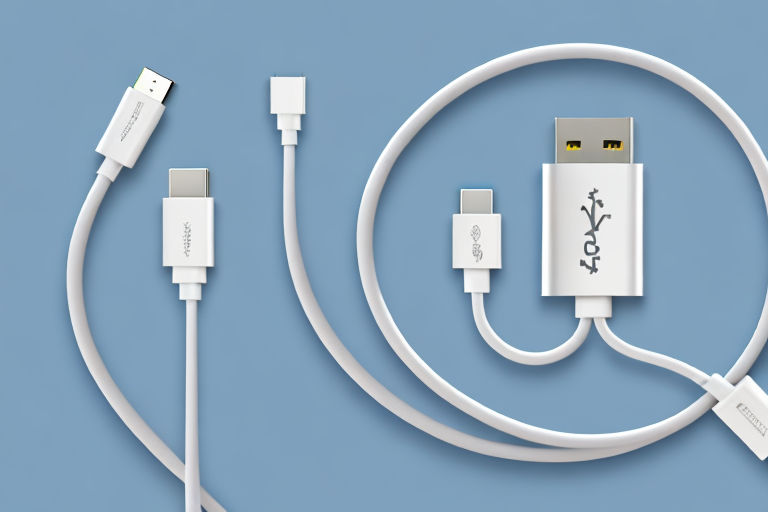
USB A vs USB C: Differences, Benefits, And More
|
|
Time to read 8 min
|
|
Time to read 8 min
USB A and USB C are two popular types of USB connectors that are used for various devices and applications. While they may look similar in appearance, they have several important differences in terms of physical connectors, data transfer speeds, power delivery capabilities, and future prospects. In this article, we will explore these differences between USB-A vs USB-C and discuss the benefits of each type of connector.
USB A is the traditional USB connector that has been around for many years. It is most commonly found on computers, laptops, and other older devices. USB C, on the other hand, is a newer and more versatile connector that is becoming increasingly popular. It is smaller in size and can be found on many modern devices, including smartphones, tablets, and newer laptops.
USB A connectors are known for their rectangular shape and are designed to be plugged in one way only, which can sometimes be frustrating when trying to connect devices in low-light situations. On the other hand, USB C connectors are reversible, meaning you can plug them in either way, making it much more convenient and user-friendly.
Another key difference between USB A and USB C is their transfer speeds. USB A connectors typically support USB 2.0 or USB 3.0 standards, which offer decent data transfer rates. In contrast, USB C connectors often support the latest USB 3.1 or Thunderbolt 3 standards, providing significantly faster data transfer speeds, making them ideal for tasks such as transferring large files or connecting external monitors.
One of the main differences between USB A and USB C is their physical connectors. USB A has a rectangular shape with a flat connector that can only be inserted in one direction. This design has been a staple in the tech industry for years, providing a reliable connection for various devices. On the other hand, USB C boasts a modern reversible connector, allowing users to plug it in either way without the need to check for the correct orientation. This innovative design has been a game-changer for users looking for a hassle-free experience.
When it comes to compatibility, USB A is known for its widespread support and can be used with almost any device that features a USB port. This universal compatibility has made USB A a go-to choice for connecting peripherals like keyboards, mice, and external drives to computers and other gadgets. In contrast, USB C, while gaining popularity rapidly, may still require an adapter or dongle to connect to older devices equipped with USB A ports. Despite this initial hurdle, USB C is positioned as the future standard in connectivity, with many manufacturers adopting it in their latest devices. The industry anticipates that USB C will eventually replace USB A in most devices, paving the way for faster data transfer speeds and more versatile connections.
Another important difference between USB A and USB C is the data transfer speeds. USB A typically supports USB 2.0 or USB 3.0, which have maximum transfer speeds of 480 Mbps and 5 Gbps, respectively. USB C, on the other hand, can support USB 3.1 or USB 3.2, which have maximum transfer speeds of 10 Gbps and 20 Gbps, respectively. This means that USB C is significantly faster when it comes to transferring large files or data backups.
It's worth noting that the evolution of USB technology has been driven by the increasing demand for faster data transfer rates in our digital age. The transition from USB 2.0 to USB 3.0 brought about a substantial improvement in transfer speeds, making tasks like copying movies or backing up large photo libraries much quicker and more efficient. With the introduction of USB C and its support for even higher speeds with USB 3.1 and 3.2, the possibilities for seamless data transfer have expanded even further.
The enhanced data transfer speeds of USB C not only benefit individual users but also have significant implications for industries that rely heavily on quick and reliable data transfer, such as video production, graphic design, and scientific research. The ability to move large volumes of data swiftly is crucial in these fields, where time-sensitive projects and collaborations demand efficient workflows. As USB C continues to gain popularity and become more widespread, we can expect to see even more innovations in data transfer technology that will further revolutionize the way we store and share information.
In terms of power delivery, USB C has a clear advantage over USB A. USB C supports higher power delivery and can provide up to 100 watts of power, allowing it to charge laptops, tablets, and other power-hungry devices. USB A typically provides a maximum of 7.5 watts, which is sufficient for charging smartphones and other low-power devices.
One of the key reasons for the superior power delivery capabilities of USB C is its support for Power Delivery (PD) technology. PD allows devices to negotiate power needs with the power source, enabling more efficient and faster charging. This dynamic power negotiation is particularly useful for devices with varying power requirements, such as laptops that may need more power for intensive tasks and less power for simple charging.
Another advantage of USB C's power delivery capabilities is its ability to deliver power bidirectionally. This means that not only can USB C charge devices, but it can also power host devices from peripherals. For example, a laptop could potentially be powered by a monitor connected via USB C, streamlining cable management and reducing the need for multiple power adapters.
USB A is still widely used in many devices and applications. It can be found in desktop computers, laptops, printers, keyboards, mice, and other peripheral devices. USB A is also commonly used for charging smartphones, tablets, and other portable devices.
One of the key advantages of USB A is its versatility and compatibility with a wide range of devices. For example, USB A ports are commonly used in gaming consoles such as the PlayStation and Xbox for connecting controllers and other accessories. Additionally, USB A cables are often used in car stereos and audio systems to connect smartphones and MP3 players for music playback.
Another interesting application of USB A is in the field of home automation. Many smart home devices, such as smart plugs, light bulbs, and security cameras, utilize USB A connections for power and data transfer. This allows users to easily control and monitor their smart devices through a centralized hub or smartphone app, providing convenience and efficiency in managing their homes.
USB C is increasingly becoming the standard connector for modern devices. It is commonly used in smartphones, tablets, laptops, and even some cameras. USB C can also be found in external hard drives, docking stations, and other accessories. Its versatility and ability to support high-speed data transfer and power delivery make it ideal for a wide range of devices and applications.
One of the key advantages of USB C is its reversible design, which means that users no longer have to worry about plugging it in the right way. This feature not only enhances user convenience but also reduces wear and tear on the connector over time. Additionally, USB C is capable of delivering power in both directions, allowing devices to not only charge but also power other devices simultaneously. This bidirectional power flow opens up possibilities for innovative device functionality and connectivity.
USB C is known for its compatibility with various protocols such as Thunderbolt 3, DisplayPort, and HDMI, making it a versatile choice for connecting to external displays, projectors, and high-speed storage devices. The ability to transmit audio, video, data, and power through a single cable simplifies connectivity for users across different devices and applications. As technology continues to evolve, USB C is expected to play an increasingly integral role in shaping the future of device connectivity and data transfer.
As mentioned earlier, USB C is the future standard for USB connectors. It offers faster data transfer speeds, higher power delivery capabilities, and more versatility compared to USB A. While USB A will still be used in some legacy devices, it is expected to be gradually phased out in favor of USB C.
In addition to USB C, there are other emerging connectors like Thunderbolt and HDMI that offer even higher data transfer speeds and more features. However, USB C has the advantage of being more widely adopted and compatible with a large number of devices.
Looking beyond just the physical connectors, the USB-C standard also brings with it the promise of a more streamlined user experience. With reversible plug orientation, users no longer have to worry about which way to insert the connector, reducing the chances of damaging ports due to incorrect insertion. This feature alone has made USB-C a favorite among consumers and manufacturers alike.
The versatility of USB-C extends beyond just data transfer and power delivery. The standard has the capability to support various protocols like DisplayPort and Thunderbolt 3, consolidating multiple functions into a single port. This means that with a single USB-C connection, users can not only transfer data and charge their devices but also connect to external displays and high-speed storage devices with ease.
In summary, USB A and USB C are two distinct types of USB connectors with different physical connectors, data transfer speeds, power delivery capabilities, and applications. USB A is the traditional connector that is still widely used, while USB C is the newer and more versatile connector that is gradually becoming the standard. It is important to consider the specific needs and compatibility requirements when choosing between USB A and USB C for your devices.
USB A vs. USB C: USB A is the traditional connector, while USB C is newer and more versatile.
Physical Connectors: USB A has a rectangular shape and is unidirectional, while USB C is reversible, allowing for easier connection.
Data Transfer Speeds: USB A typically supports USB 2.0 or 3.0 with lower speeds, while USB C supports USB 3.1 or 3.2 with faster speeds.
Power Delivery: USB C supports higher power delivery (up to 100W) and bidirectional power flow, making it suitable for charging laptops and other high-power devices.
Devices and Applications: USB A is still widely used in various devices, while USB C is increasingly common in modern devices like smartphones, tablets, and laptops.
After getting an early start in the world of computing with C64 & Amiga computers, Pete now spends much of his spare time in PC VR and dabbling in game development. He also has a strong interest in film, photography and music.
Among other endeavours, he previously worked in a Maplin store, so it was a no-brainer when the opportunity arose to work on the modern incarnation of Maplin online. Besides writing for the blog, Pete works alongside the Maplin team to help keep the online store running smoothly.