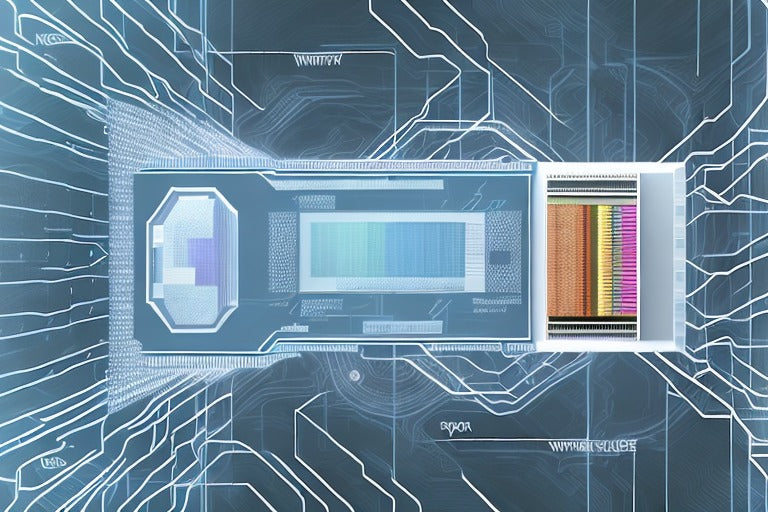
Network Switches: Layer 2, Layer 3, Gigabit - What's The Difference?
|
|
Time to read 5 min
|
|
Time to read 5 min
Network switches are integral components in modern networking, responsible for directing traffic between devices on a local area network (LAN). Layer 2, Layer 3, and Gigabit switches can have different use-cases, so understanding the differences of these switches can help you make informed decisions about your networking infrastructure. Let's break it all down.
Network switches are devices that connect various network segments (typically using RJ45 Ethernet cables), allowing data packets to be sent between multiple devices effectively. They operate at different layers of the OSI (Open Systems Interconnection) model; Layer 2 switches primarily handle data link layer functions, while Layer 3 switches operate at the network layer. Don't worry, we'll explain this in greater depth further on.
Switches can be seen as a more advanced form of hubs, providing intelligent data routing capabilities instead of merely broadcasting packets to all connected devices. They enhance network performance by reducing collisions and increasing bandwidth availability, making them essential in both enterprise and home environments.
In addition to their fundamental role in data transmission, network switches can also support various advanced features such as VLAN (Virtual Local Area Network) configuration, which allows network administrators to segment networks for improved security and performance. By creating separate virtual networks, switches can help isolate sensitive data traffic and manage bandwidth more efficiently, ensuring that critical applications receive the necessary resources without interference from less important traffic. Many modern switches also come equipped with Quality of Service (QoS) settings, enabling prioritization of specific types of data, such as voice or video, to enhance the overall user experience.
Managed and unmanaged switches are available which cater to different networking needs. Managed switches offer greater control over the network, allowing for monitoring, configuration, and troubleshooting, while unmanaged switches provide a plug-and-play solution for simpler setups. This flexibility means that whether you're setting up a small home network or a large-scale enterprise infrastructure, there's a switch tailored to meet your requirements, ensuring seamless connectivity and optimal performance across all devices.
In short, Layer 2 switches are particularly advantageous in environments where simplicity and cost are paramount, such as small offices or home networks. Layer 3 switches are indispensable in more complex networking scenarios, especially in enterprise environments where traffic management and segmentation are crucial.
Layer 2 switches focus on switching packets based on MAC (Media Access Control) addresses. They manage local traffic efficiently, forwarding data to the right device by recognizing the physical addresses within a LAN. These switches are generally simpler and less expensive, making them a great choice for small to medium networks. Their straightforward operation is particularly beneficial in environments where minimal configuration is required, allowing for quick deployment and ease of use. Layer 2 switches also play a crucial role in reducing network congestion by creating separate collision domains, which enhances overall network performance.
In contrast, Layer 3 switches also incorporate routing capabilities. They use IP (Internet Protocol) addresses to make forwarding decisions, allowing them to route traffic between different networks. This functionality enables more sophisticated network designs, integrating higher bandwidth and greater scalability. With the ability to manage traffic across multiple subnets, Layer 3 switches are ideal for larger organizations that require efficient data flow between various departments or remote sites. Their routing features also facilitate the implementation of advanced networking protocols, such as OSPF (Open Shortest Path First) and RIP (Routing Information Protocol), which can optimize data paths and improve network resilience.
Layer 3 switches often come with additional features such as VLAN (Virtual Local Area Network) support and Quality of Service (QoS) capabilities that prioritize certain types of traffic. Understanding your networking requirements will help determine which type of switch is more suitable for your needs. For instance, if your network handles a significant amount of video conferencing or VoIP (Voice over Internet Protocol) traffic, the QoS features of a Layer 3 switch can ensure that these critical services receive the bandwidth they require, thereby enhancing user experience. Layer 3 switches can also support multicast routing, which is essential for applications that involve streaming media or real-time data distribution, making them a versatile choice for modern network infrastructures.
When evaluating Layer 2 and Layer 3 switches, it’s essential to consider their advantages and disadvantages. Here are some key points:
When deciding between a Layer 3 switch and a traditional router, it’s crucial to evaluate your specific networking needs. Layer 3 switches can process packets more quickly in some environments, particularly when dealing with VLANs and requiring inter-VLAN routing.
However, routers are still necessary for connecting different networks, such as a local network to the internet. Routers also provide functionalities that switches do not, including firewall capabilities and network address translation (NAT).
For small office setups where simplicity is key, a Layer 3 switch might suffice. In contrast, larger networks may benefit from a combination of both switches and routers to cover all functional requirements efficiently.
The demand for higher network speeds has led to the development of Gigabit switches, which support data transfer rates of 1 Gbps (gigabit per second). When selecting the appropriate speed for your network, consider the devices you will connect and the bandwidth requirements of your applications.
If your network involves high-definition streaming, large file transfers, or numerous concurrent users, a Gigabit switch is advisable. In contrast, for relatively lightweight tasks or small networks, a Fast Ethernet switch (100 Mbps) might still be sufficient.
It’s also worth noting that as internet speeds continue to increase, investing in Gigabit switches now might save you from needing an upgrade shortly, ensuring your network remains future-proof.
Ultimately, the choice between Layer 2, Layer 3, or Gigabit switches depends on your unique network architecture, requirements, and budget. It’s essential to conduct a thorough assessment of your current and future networking needs.
For small businesses or home networks, a Layer 2 switch may adequately meet your needs. However, as your network expands, investing in Layer 3 switches may provide greater flexibility and manageability. Don’t overlook performance requirements. If your applications demand rapid data transfers, Gigabit switches will facilitate such needs.
Hopefully this article has helped you to ensure that your network will remain robust and efficient. Check out our range of Network Switches to get started!
After getting an early start in the world of computing with C64 & Amiga computers, Pete now spends much of his spare time in PC VR and dabbling in game development. He also has a strong interest in film, photography and music.
Among other endeavours, he previously worked in a Maplin store, so it was a no-brainer when the opportunity arose to work on the modern incarnation of Maplin online. Besides writing for the blog, Pete works alongside the Maplin team to help keep the online store running smoothly.